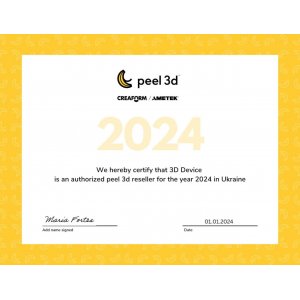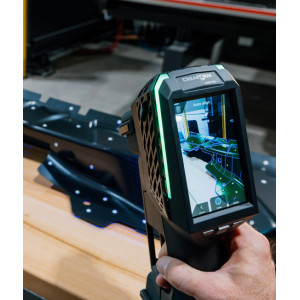- Stock: In Stock
- Product code: 00-00000167
Buy a 3D scanner Peel 3
In the 3DDevice store you can buy a Peel 3 3D scanner from the Canadian brand Peel 3D. This extremely versatile portable 3D scanner is designed with ergonomics, convenience, and versatility in mind. It perfectly fulfills the tasks of copying geometry in many industries: mechanical engineering, automotive, augmented and virtual reality, digital archiving and protection of works of art, NFT copies, education, medicine, orthopedics and prosthetics, etc. The Peel 3 scanner combines modern design with innovative technology. It perfectly adapts to different positions of the operator’s body and the scanned object, helping to create accurate 3D models of objects quickly and easily.
Peel 3 features
Peel 3 takes your 3D scanning experience to the next level. This affordable turnkey professional 3D scanning solution is the perfect balance between price and performance.
- A complete solution. Peel 3 comes with dedicated 3D scanning software. Get more out of your investment with our turnkey solutions.
- Easy to learn. Instinctive ergonomics. Intuitive interfaces. Learning to 3D scan can take minutes.
- New design. The Peel 3’s user-friendly design and distance meter allow users to scan effortlessly – without having to go back to the computer.
- Help and support. Always just an email away! You will never be left behind in the dark of 3D scanning.
- Color scanning. Texture reproduction makes a 3D scanner truly versatile.
Ultra-ergonomic handleThe Peel 3’s unique triangular multi-grip handle has been designed for comfort in most common 3D scanning positions. |
 |
 |
Stylish LCD screenThe scanner has a multifunctional and intuitive touchscreen that is very easy to use. It has a distance measurement function, so you don’t have to look at your computer display to get distance feedback directly from the scanner. |
Convenient tactile communicationA world premiere for handheld 3D scanners, Peel 3 has several recognizable vibration patterns to help you scan narrow and hard-to-reach areas without a line of sight. It’s the ultimate in real-time feedback! |
 |
Good software is important
Peel 3 comes with peel.OS, a very simplified yet powerful data acquisition program that allows you to process, clean, align, enhance, and export your 3D scan data. With guided workflows, multi-scan merging and built-in help, you’ll be scanning with confidence in no time!
- New, simpler design. Guided workflows help you quickly optimize the way you work.
- Easy to learn. Built-in help features make it easy to get the help you need, when you need it.
- Connectivity. Increase your efficiency by accessing the Peel 3D community and tools.

Easy workflow Peel 3D Peel 3
- Scanning an object. Both the object and the scanner can move freely: you can see what you scanned and what you missed in real time.
- Create a mesh. Clean and align your 3D scans like a pro with tools you simply won’t find in other available solutions.
- Prepare your scans for further processing. Finalize your 3D scan instantly before sending it to other software or generating a file.
Peel 3 software bundle
Get Peel 3D software and some accessories for free with the purchase of Peel 3.
- Styrofoam lightweight carrying case*.
- Data acquisition software**
- Power supply
- USB cable
- Calibration plate
- Conventional positioning labels 500 pcs.
- Positioning labels with super-adhesive surface 500 pcs.
* A reinforced carrying case is available.
** You can also purchase a peel.CAD license for CAD design.
Join the V.I.peel Club
Your investment deserves top-notch service. Protect your Peel 3 scanner with Peel 3D’s exclusive V.I.peel protection plan.
- Free software updates
- Hardware repair coverage (with accident protection)
- Buy 2 packages of tags, get 1 free!
- 25% discount on accessories
- Full exchange value for Creaform technologies*.
*Applies to Creaform technologies only (not to other Peel 3D models).

Buy accessories for your Peel 3 3D scanner
Peel 3D offers the perfect protection kit for your 3D scanner. It includes a special silicone case, a removable lens cover, a protective glass and a really great cable winder! Say goodbye to mechanical degradation!
- Transportation of the scanner. Carry your 3D scanner with you wherever you go with this waterproof, shockproof, and dustproof ruggedized case. Durable yet lightweight, it’s small enough to fit in the overhead compartment of an airplane!
- Other accessories. Discover a range of 3D scanning accessories to speed up your workflows and increase productivity.

Peel 3 applications
The global Peel 3D user community has taken advantage of the high-performance and affordable Peel 3 3D scanners for all types of applications. Whether you want to perform 3D scanning for heritage and art preservation, augmented or virtual reality and digital content, or healthcare.
- Surfaces. Peel 3 is capable of scanning matte black objects (e.g. plastic) or non-shiny metal objects. To scan glossy black surfaces or shiny metallic surfaces such as chrome, use a special talcum powder in the spray to create a matte surface texture. To do this, you can choose AESUB Blue or AESUB Orange self-disappearing 3D scanning spray, which creates a non-permanent matte film on the surface of the object and helps the 3D scanner “see” the surface of the object and make a three-dimensional copy of it.
- Reflective markers. Peel 3 scanners are able to use the geometry and texture of the object for self-positioning, so target markers are not so necessary. However, they are complementary and helpful when scanning, for example, flatter or smoother surfaces, or when accuracy is important.
Peel 3 applications
The global Peel 3D user community has taken advantage of the high-performance and affordable Peel 3 3D scanners for all types of applications. Whether you want to perform 3D scanning for heritage and art preservation, augmented or virtual reality and digital content, or healthcare.
- Surfaces. Peel 3 is capable of scanning matte black objects (e.g. plastic) or non-shiny metal objects. To scan glossy black surfaces or shiny metallic surfaces such as chrome, use a special talcum powder in the spray to create a matte surface texture. To do this, you can choose AESUB Blue or AESUB Orange self-disappearing 3D scanning spray, which creates a non-permanent matte film on the surface of the object and helps the 3D scanner “see” the surface of the object and make a three-dimensional copy of it.
- Reflective markers. Peel 3 scanners are able to use the geometry and texture of the object for self-positioning, so target markers are not so necessary. However, they are complementary and helpful when scanning, for example, flatter or smoother surfaces, or when accuracy is important.






Specifications Peel 3
| Light Source | IR VCSEL |
| Volumetric Accuracy (mm/m) | 0.1 + 0.250 |
| Scan Range (mm) | 340 × 475 |
| Stand-Off Distance (mm) | 250 – 550 |
| Scanner Type | Handheld |
| Additional Extensions | No |
| Color Scanning | Yes |
| Scan With Marks | No |
| Part Size Range (m) | 0,1 – 3,0 |
| Scanning Speed (points/s) | 1 250 000 |
| Scanning speed (sec/m2) | 80 |
| Scan Accuracy (mm) | Up to 0,1 |
| Texture Resolution (DPI) | 50 – 200 |
| Scan Depth (mm) | 300 |
| Point Distance (mm) | 0,25 |
| Positioning Methods | Geometry and/or targets and/or texture |
| Features | Touchscreen |
| Supported File Types | .dae, .fbx, .ma, .obj, .ply, .stl, .txt, .wrl, .x3d, .x3dz, .zpr, .dxf |
| Software | peel.OS |
| Connectivity | USB 3.0 |
| System Requirements | Windows 10 (64 bits). Minimum: Intel Core i7 (6+ cores) – 2.3 GHz or more; NVIDIA (6 GB VRAM) OpenGL 4.5 and higher, CUDA Compute Capability 6.1; Memory 16 GB; Solid-state drive (SSD) with at least 200 GB of free space; 1x USB 3.0+. Recommended: Intel Core i7 (8 cores) – 2.5 GHz or more; NVIDIA RTX 3070 (8 GB VRAM) OpenGL 4.5 and higher; Memory 32 GB; 512 GB SSD; 2x USB 3.0+ |
| Manufacturer Country | Canada |
| Warranty Period (months) | 12 |
| Weight Netto (kg) | 0,950 |
| Dimensions Netto (mm) | 304×150×79 |
| Operating Temperature Range (°C) | 5 – 40 |
| Operating Humidity Range (%) | 10 – 90 |
Easy and versatile 3D model creation
Peel 3 3D scanners combine excellent performance with an affordable price, but it’s better to see it once to be sure! Here is a video demonstrating the capabilities of the Peel 3 scanner.