Description
3D scanner Peel 3D Peel 1
Introducing the Peel 3D Peel 1 portable 3D scanner, an affordable, professional-grade digitizing device.
Use Peel 1 to create 3D copies of small and large objects ranging in size from 30 cm to 3 m. Since Peel 1 automatically recognizes the shape of objects, you can easily create a 3D model of a wide range of objects directly, without any preparation. And using self-adhesive markers, you can even scan flat geometric objects.
Using a white LED light source, the Peel 1 obtains surface geometry data with a volumetric accuracy of 0.500 mm/m. It has a fairly large field of capture of 380 x 380 mm and a data acquisition rate of 550,000 points per second, which makes it possible to quickly capture geometric data and save it in any of the most popular formats.
Range of surfaces and applications
The range of scanned surfaces of the Peel 1 3D scanner is quite wide:
- Human body
- Organic forms
- Simple geometry
Using a matting talcum powder, it scans glossy and transparent surfaces. In addition, it is great for obtaining the geometry of small objects from 30 cm.
As with most other 3D scanners, for Peel 1 the task of scanning flat and thin-walled objects, as well as hair or fur can be a problem, but there are ways to scan them.
Peel 1 is best used in design, reverse engineering, art, heritage preservation, body scans and more.
How 3D scanning works
- Scanning. Obtain a point cloud by moving the scanner or object and watching the scan result in real time on the computer screen.
- Mesh creation. Refine, enhance, flatten and export like a pro with tools you simply won’t find in other solutions available.
- Export file. Many export formats are available for Peel 3D to work with industry-leading reverse engineering or 3D modeling software.
Specifications Peel 3D Peel 1
Considering such parameters as functionality, workflow, ergonomics, etc. when buying a 3D scanner, you will choose a 3D scanner to suit your needs. When selecting, you should pay special attention to the device specification.
| Light source | White light (LED) |
| Volumetric Accuracy (mm/m) | 0,5 |
| Scan Range (mm) | 380 x 380 |
| Stand-off distance (mm) | 400 |
| Scanner type | Handheld |
| Additional extensions | No |
| Color scanning | No |
| Scan with marks | Yes |
| Part size range (m) | 0,3 – 3,0 |
| Scanning speed (points/s) | 550 000 |
| Scan Accuracy (mm) | Up to 0,25 |
| Scan Depth (mm) | 250 |
| Point distance (mm) | 0,5 |
| Positioning methods | Geometry and/or targets |
| Certifications | EC Compliance (Electromagnetic Compatibility Directive, Low Voltage Directive), IP50, WEEE |
| Supported file types | .dae, .fbx, .ma, .obj, .ply, .stl, .txt, .wrl, .x3d, .x3dz, .zpr |
| Connectivity | USB 2.0 |
| System Requirements | Intel Core i7 (4+ cores) – 2.7 GHz or more; Windows 7, 8.1, 10 (64 bits); NVIDIA card with 2GB memory or more / OpenGL 4.5 and later; Memory: 16 GB (min), 32 GB (recommended); Hard Drive: At least 100 GB free space or 200 GB (recommended); 1 × USB 2.0, USB 3.0 compatible |
| Weight Netto (kg) | 0,850 |
| Dimensions Netto (mm) | 96 x 140 x 258 |
| Manufacturer country | Canada |
| Warranty period (months) | 12 |
| Operating Temperature Range (°C) | 5 – 40 |
| Operating Humidity Range (%) | 10 – 90 |
Peel 3D software
What’s really important to note about the Peel 1 is the software that comes with Peel 3D products.
It is easy to agree that collecting quality data about the geometry of an object is only half the battle. Creaform software provides the ability to process this data and work with it correctly. After all, Creaform is the leader in 3D industrial measurement and metrology.
Packed with powerful tools and features typically found only in premium solutions, it gives you complete control over scan completion and speeds up your work with your data.
Easy removal of unnecessary objects, alignment to the original point, combining scans into one object, reflection, several algorithms for automatic filling of voids, reducing the polygonality of the model, smoothing, cropping a part of the model, etc.
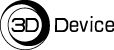








Reviews
There are no reviews yet.