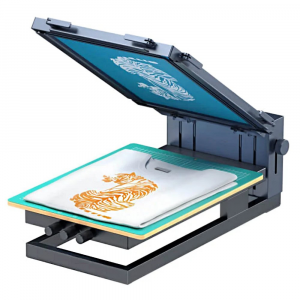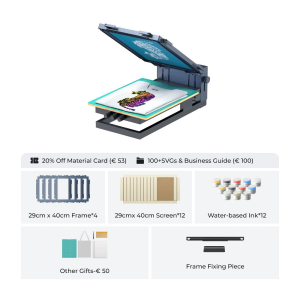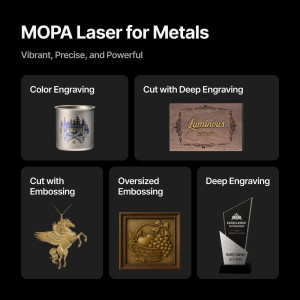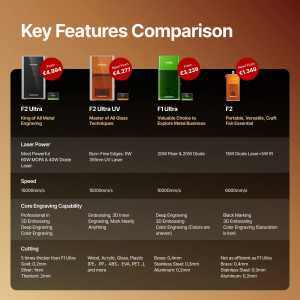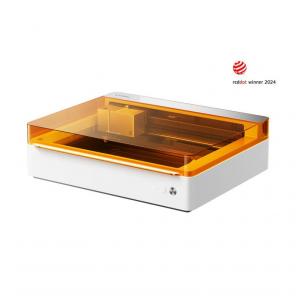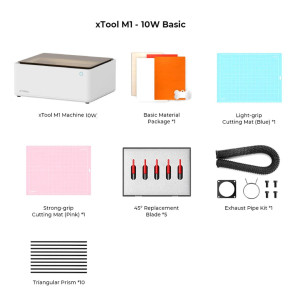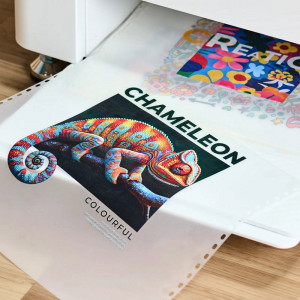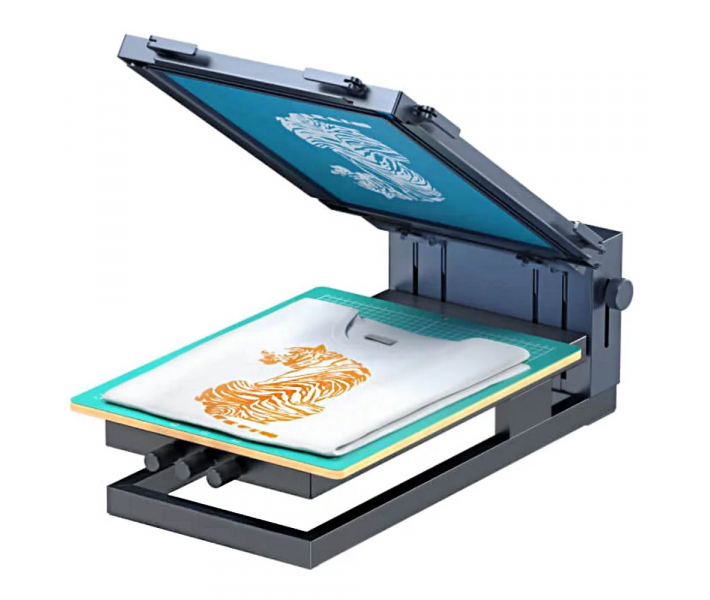
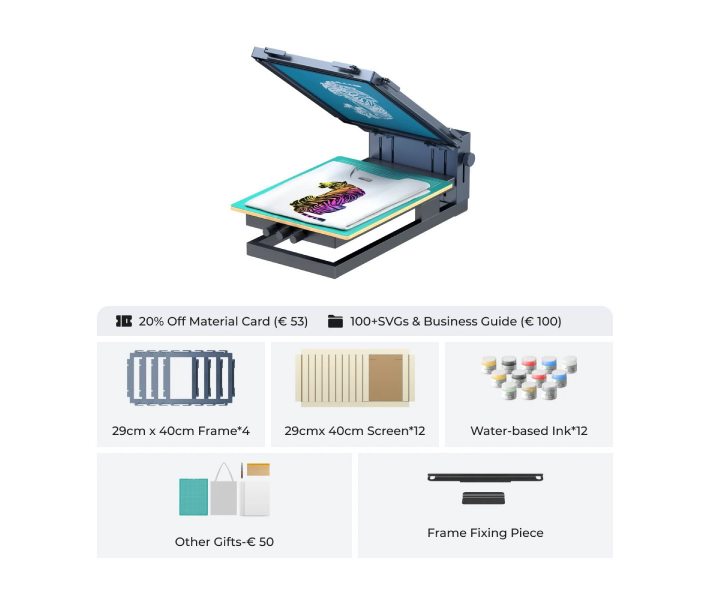
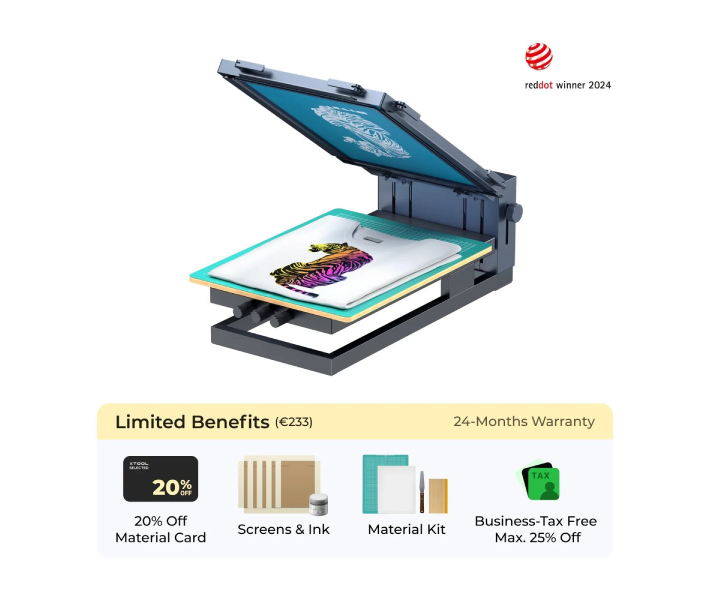
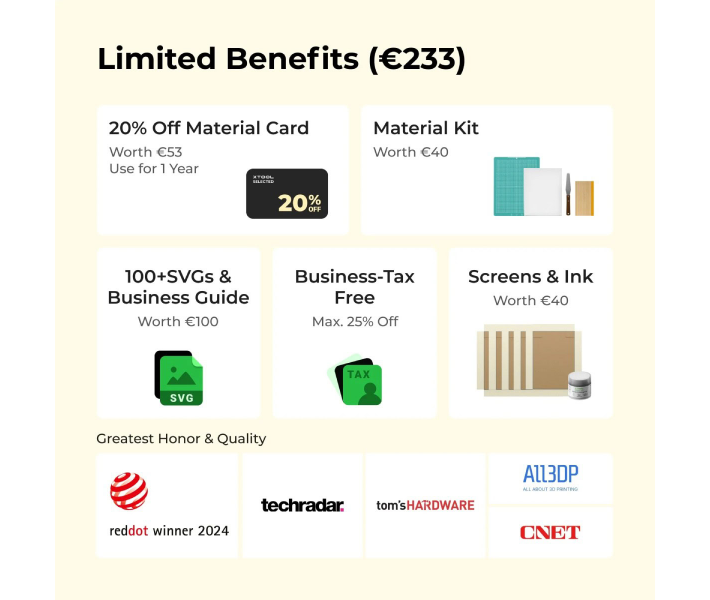



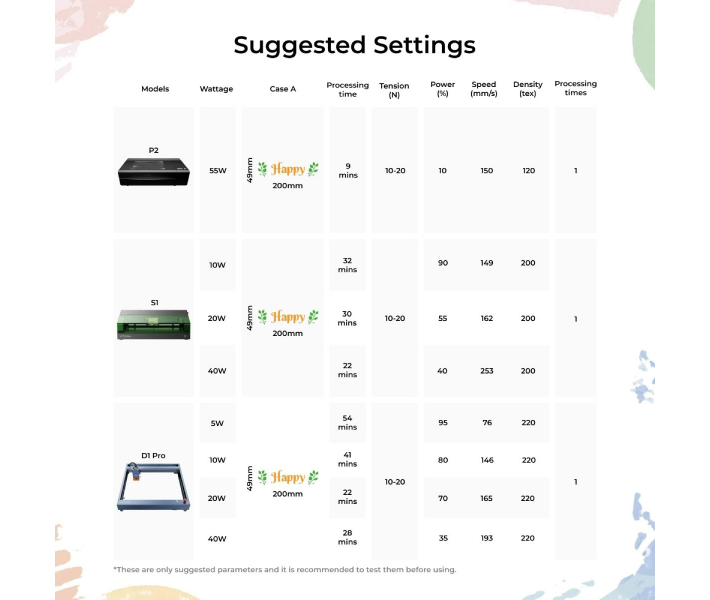
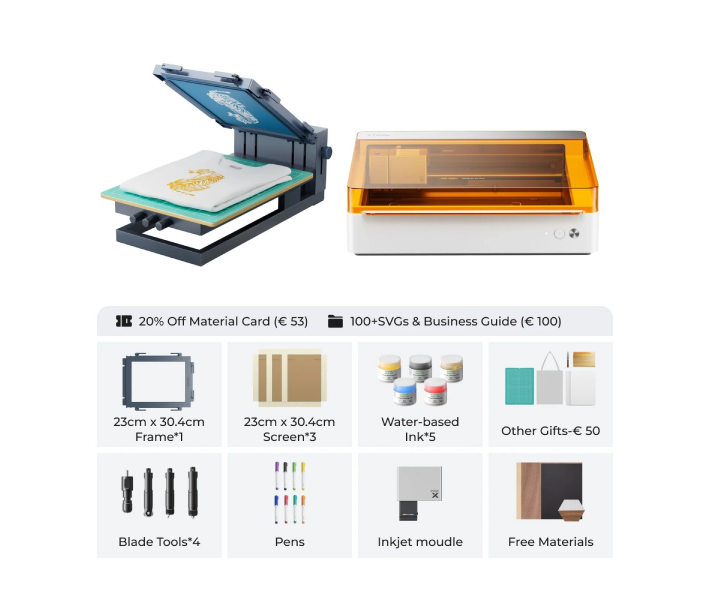

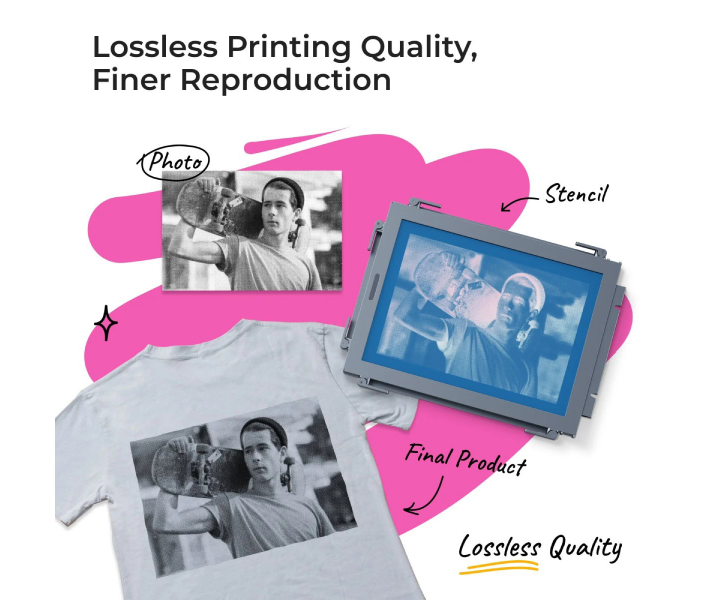
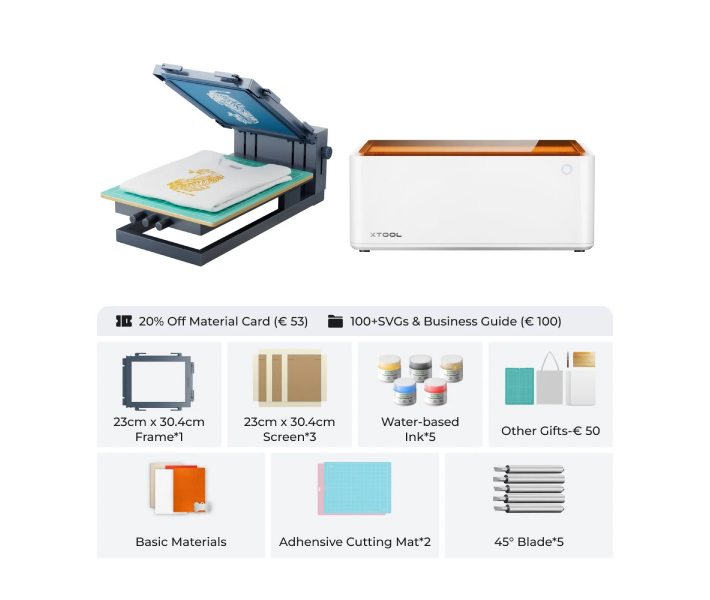
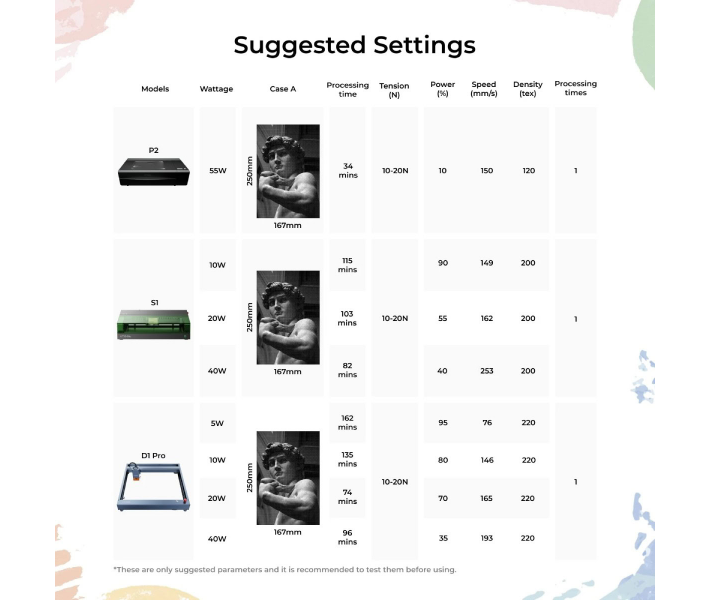
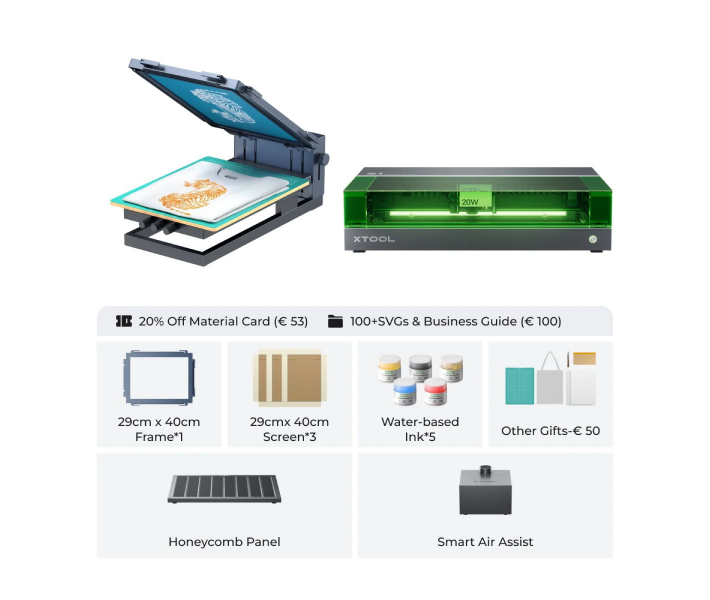

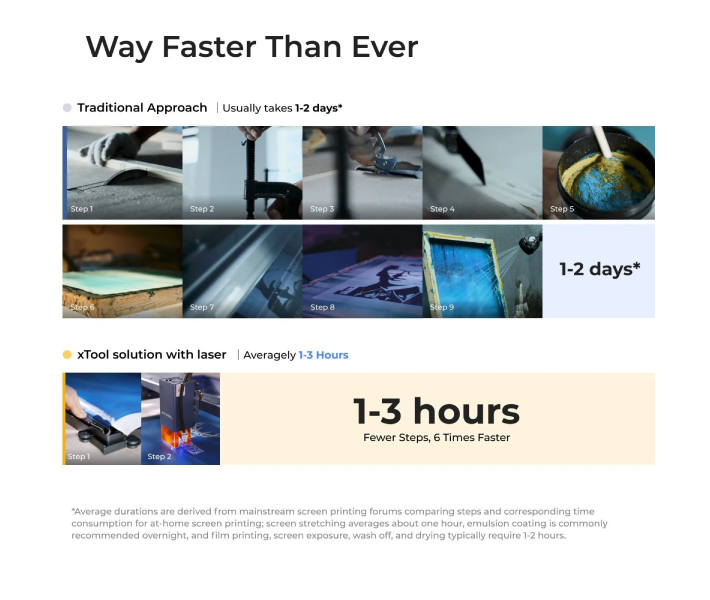
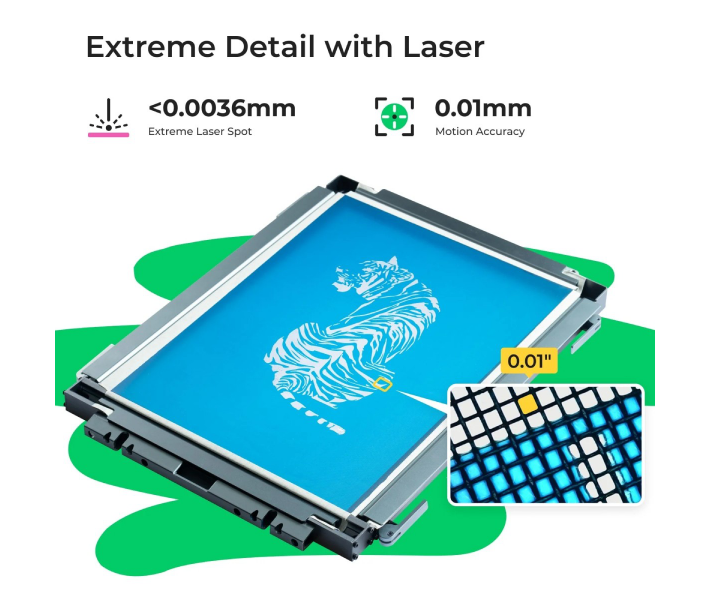

















- Stock: In Stock
- Product code: 00-08800464
Available Options
xTool Screen Printer
xTool Screen Printer combines laser engraving and screen printing. This ensures high precision of prints and ease of use. Thanks to the combination of laser engraving and screen printing, impressive results are achieved in the speed of implementing creative ideas.
How does it work?
The stencil printer is a great addition to your xTool laser engraver to create colorful designs without limits. Quickly create stencils with your laser engraver-cutter to use for inkjet printing on any surface!
xTool Screen Printer Features
- Halftones in one click: create unique effects in a few minutes.
- Mobility: take your prints with you anywhere.
- One-click color separation: automatic CMYK processing.
- What you see is what you print: instant photo printing.

Ink: the key to unique printing
Each type of ink adds a special charm to your project:
- Water-based ink: softness and rich colors.
- Volumetric ink: creates a 3D effect for textured prints. Each type of ink helps to create unique products, making your work inimitable.
Quick start in screen printing for beginners
High efficiency
Unlike traditional methods, where stencil preparation takes several days, xTool allows you to create them in just an hour.
- Speed: laser engraving ensures accuracy up to 0.01 mm.
- Quality: eliminates problems such as uneven emulsion and exposure to UV radiation.
Compact and lightweight
The xTool printer is compact and lightweight. This allows you to use it in any convenient place. Print where inspiration catches you!

Intelligent Software
XCS software offers an AI-powered design tool:
- Enter a few words to get ready-made graphics.
- Create halftone effects with one click.
Multi-color printing with xTool screen printer
- Color separation: just one click to prepare multi-color designs.
- Automatic CMYK separation: create complex prints with high precision.
Ergonomic design and convenience
- Quick-release frame clamp: change in 5 seconds.
- 60° tilt: prevents ink spills and makes cleaning easy.
- Z-Axis AutoPress: adapts to objects up to 60 mm high.
- Magnetic squeegee: securely attaches the squeegee.
- 3-axis micro-registration: ensures precise alignment during multi-color printing.
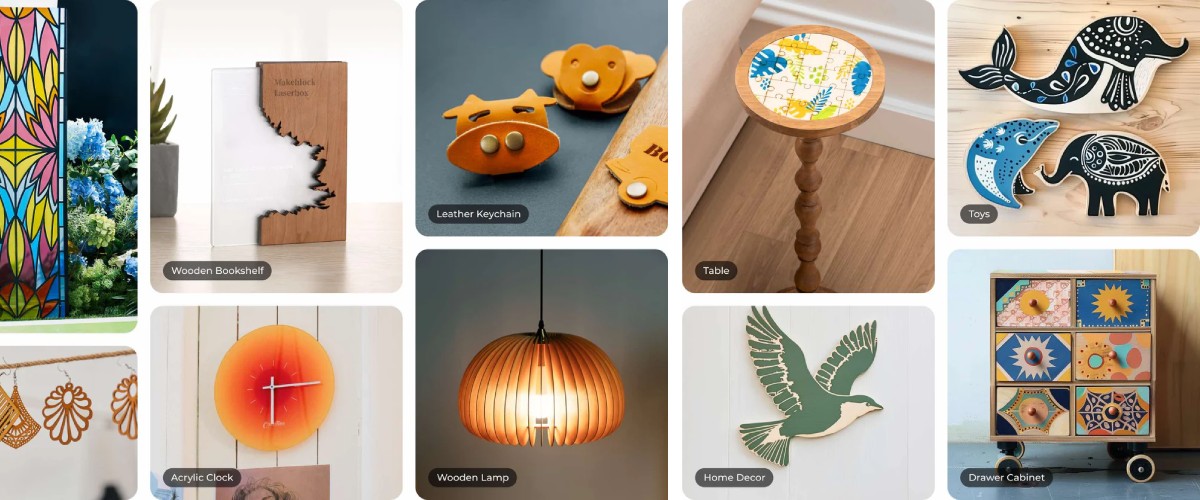
AutoPress Features
Suitable for objects of various thicknesses. Eliminates the need for manual height adjustment.
Hover Hinge
The hinge design tilts 60° to prevent ink spillage. This makes it easy to change materials and clean.
Magnetic Squeegee
Securely holds the squeegee, avoiding surface damage and keeping the print clean.
Micro registration
The X, Y, and Z system delivers micron-level accuracy. This reduces the risk of discrepancies in multi-color printing and reduces waste.
Compatibility with engravers
- Basic Kit – Standard and Multi Color Kit – Standard: recommended for owners of S1, D1 Pro, P2 series.
- Basic Kit – M1: recommended for M1, M1 Ultra, F1 and F1 Ultra series.
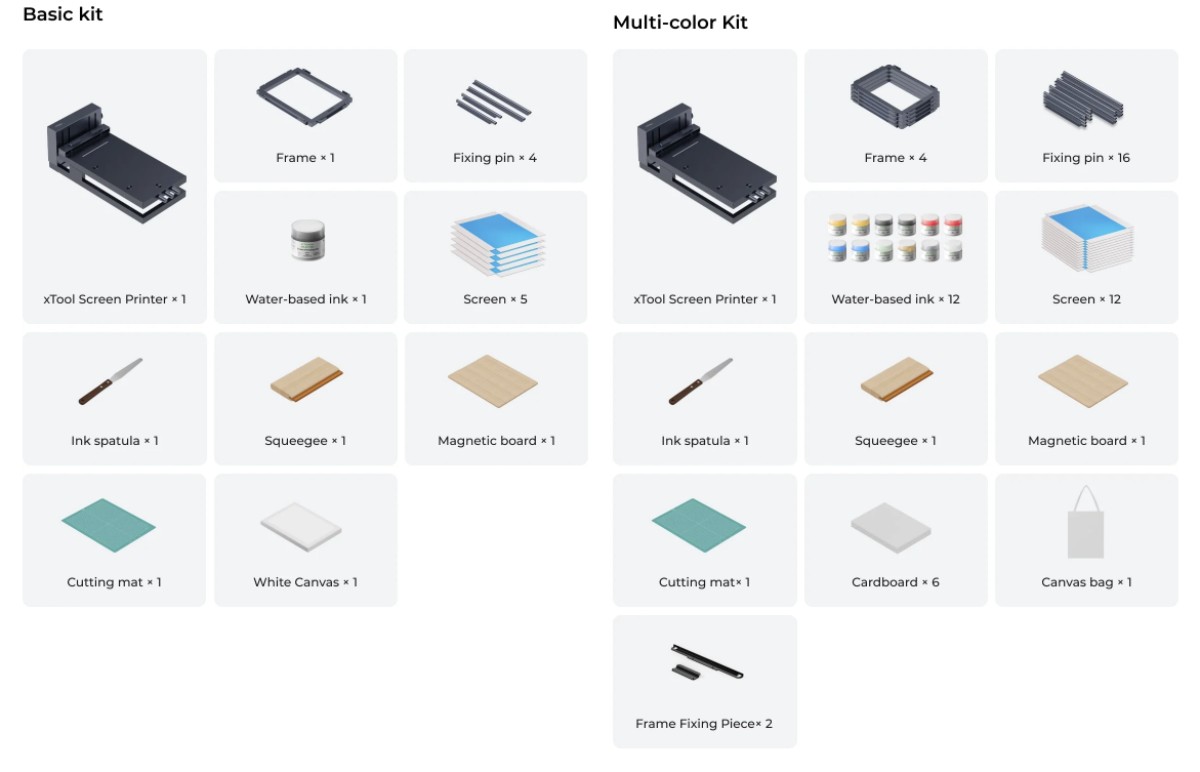
If you are looking for a quick printing solution, you should choose the xTool screen printer. This is a simple and fast solution that will allow even beginners to make unique things.
| Screen Printer 2.0 - Basic Kit | Mesh Polyester Screen Printer 1.5 - Basic kit - Small Frame | |
| xTool Screen Printer 2.0 | ✔ |
|
| xTool Screen Printer 1.5 | ✔ |
|
| Screen Printing Frame 2.0 | ✔ |
✔ |
| Polyester screen printing screen board | ✔ |
✔ |
|
Main Parts |
Wearable Parts |
Consumables and Accessories |
| Circuit board, motor, laser head, camera, guide rail, rotary attachment (if included), etc. | Timing belt, blade holder, mirror, lens, etc. | Material for processing, smoke exhaust pipe, user manual, packaging, utility knife, screwdriver, base plate, cable for rotary attachment (if included), risers for rotary attachment (if included), cutting mat, etc. |
| 24 months | 3 months |
Warranty does not apply |
| Extended warranty can be purchased | ||