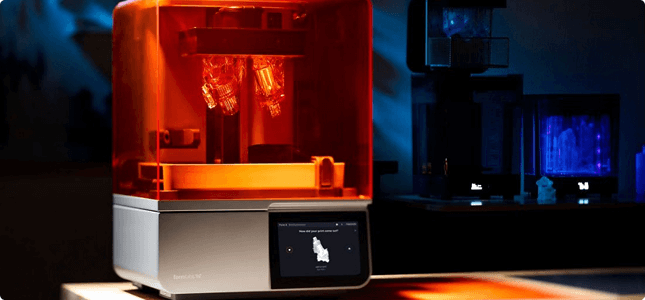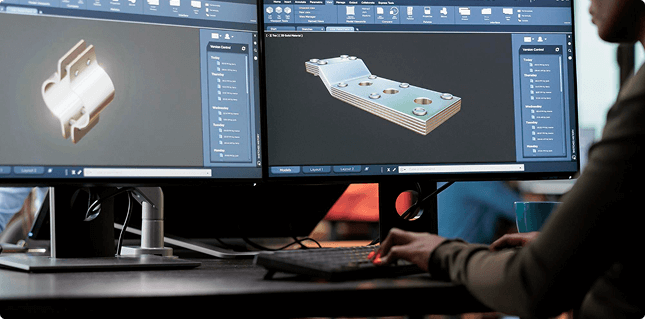3D printing: problems and solutions
Of course, all beginners in 3D printing want to avoid potential problems as much as possible. But this is the most
difficult stage. The culprits can be incorrect print settings or hardware malfunctions. Lack of practical
experience with a 3D printer also plays a role.
In addition, a 3D printer is a rather capricious machine, and you often have to find your own approach to it. As you
can see, there are many possible causes of difficulties. And so that the problems that arise during 3D printing
do not leave you at a dead end, we have compiled this section. In it, we will try to list the most common
problems in 3D printing and effective ways to solve them.
Problems when printing on a 3D printer
Problems when printing on a 3D printer can arise for anyone, no one is immune to this. Therefore, it is important to
know about the typical difficulties in 3D printing and be able to solve them. Users can solve almost all
problems with 3D printing on their own without any particular difficulty. Only in the case of physical damage is
it advisable to contact a special service center without trying to fix the problem yourself. But below we will
look at common problems with 3D printing that absolutely any user may encounter.
Problems with 3D printers
FDM 3D printing has certain characteristics. Problems with 3D printers are often caused by these characteristics, and
they should be solved with this in mind. Let's not delay any longer and get down to business.
1. Insufficient adhesion (the model does not adhere well to the 3D printer table)
To build a high-quality object, it is extremely important to ensure that the plastic adheres well to the work
platform. Otherwise, the sample is unlikely to print properly. Possible causes of insufficient adhesion:
- Large gap between the nozzle and the 3D printer bed;
- The working platform is not calibrated;
- The printing speed of the first layer is too high;
- Incorrect temperature or cooling settings.
How to solve it: If the problem is with the 3D printing settings, change them according to the requirements for the
specific plastic. Be sure to calibrate the 3D printer platform according to all the rules. This is a very
important step in the printing process. It is also possible to apply special materials to the platform for
better adhesion: Kapton, blue tape, or special glue.
2. Under-extrusion or over-extrusion
These terms refer to insufficient or excessive plastic feed, which leads to poor-quality prints. Although these
problems are diametrically opposed, they have the same root cause. Reasons:
- Incorrect plastic filament diameter setting;
- Incorrect extrusion ratio;
- Mechanical problems.
How to solve: Set the optimal 3D printing settings or check the plastic feed unit and pressure mechanism.
3. Overheating during 3D printing
During the 3D printing process, plastic is fed at a very high temperature onto an equally hot platform. If the
cooling parameters are set incorrectly, the model will overheat, leading to deformation.
The main causes of this problem are high printing speed and insufficient cooling. The solution is to determine the
optimal parameters for a specific material. After all, the melting and cooling temperatures differ for different
plastics.
4. Thin plastic webs on the model
This is a common phenomenon that is quite difficult to get rid of. Small plastic webs in several places on the object
are normal. But if there are too many of them, it is worth digging into the 3D printing settings. Most often,
the correct setting of the plastic retraction parameter helps to get rid of such threads. Check the values of
the distance and retraction speed. Basically, after a few trials and errors, you will understand how to set this
parameter correctly. Also pay attention to the temperature regime. Too high an extruder temperature will cause
excessive melting of the plastic and its leakage.
5. Layer offset
This is a fairly serious problem in 3D printing, the occurrence of which should alert the user. Such failures can
signal problems with the electronic or mechanical components of the 3D printer. However, you may have set the
print head movement value too high. Try lowering this parameter. You should also place the printer on a flat,
stable surface and not touch it during operation. Excessive movement can cause the print head to shift.
6. Plastic is not feeding
This happens quite often, and it is no cause for concern. Possible causes:
- Low extruder temperature;
- Print speed too high;
- Clogged nozzle;
First, try pushing the plastic through manually. If that doesn't help, reload the filament. Still no luck? Try
changing the 3D printing settings and restarting the model. If that doesn't work either, it's time to clean the
nozzle. Special needles of the required diameter are available for this purpose.
7. Cracks and layer splitting
This can happen both during and after printing. Sometimes it is due to poor-quality plastic, but more often the
reasons lie elsewhere. Namely:
- Too low printing temperature;
- Too high layer height.
As you may have guessed, correcting these settings will help solve this problem.
Defects in 3D printing
We have listed the main problems in 3D printing. Of course, there are many more possible difficulties, but most of
them can be solved by setting the correct values in the slicer. This is something you need to learn. With
experience, you will understand how to adjust the required parameters and learn how to eliminate defects in 3D
printing. That concludes our article. If you have any additional questions that we have not addressed, please
email us and we will add your questions if necessary!